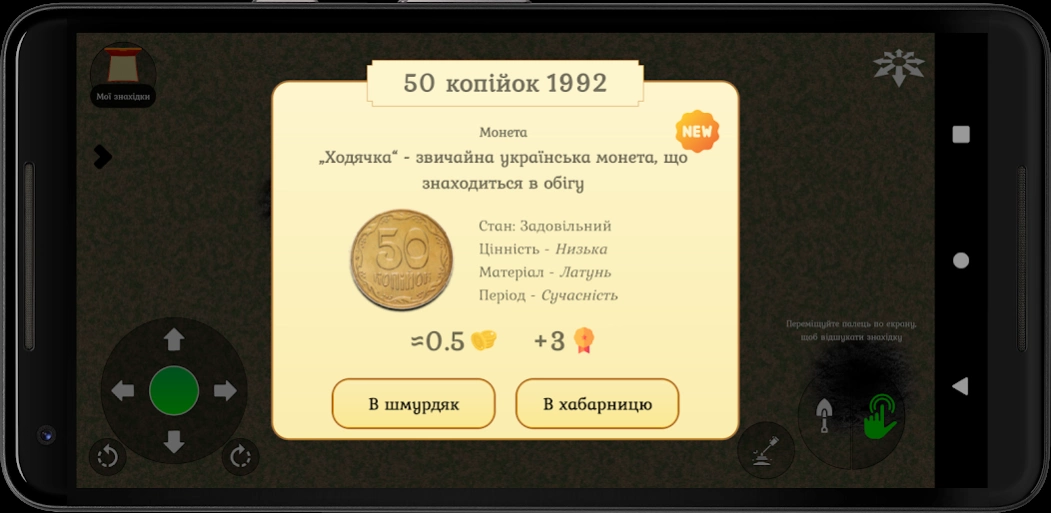Detectorist 1.1.7
Continue to app
Free Version
Publisher Description
Detectorist - A game about finding ancient coins and other artifacts using a metal detector
If you are familiar with such words as metal detector, comrade, cop and other terminology of treasure hunters - then you should definitely like the game "Detectorist".
According to the story, the events in the game take place in the Poltava region near an ancient village, so you have the opportunity to find anything. From junk, cork, foil, wire to valuables such as rare silver and gold coins, antique jewelry and weapons.
Finds can be sold at a virtual auction, and the proceeds can be used to make purchases in the in-game store, where you can find the most popular metal detectors and their accessories, shovels, pinpointers, etc.
The game currently has over 10 game locations to explore. Some will be available immediately at the beginning, others will open later, during the passage of the game. Each location contains many interesting finds from different historical periods, in addition, in some locations, you can meet game characters and take part in quests.
After downloading the game, you will get a high-quality metal detector search simulator with a well-thought-out gameplay and feel like a real treasure hunter.
About Detectorist
Detectorist is a free app for Android published in the Simulation list of apps, part of Games & Entertainment.
The company that develops Detectorist is MDevs.. The latest version released by its developer is 1.1.7.
To install Detectorist on your Android device, just click the green Continue To App button above to start the installation process. The app is listed on our website since 2024-01-23 and was downloaded 0 times. We have already checked if the download link is safe, however for your own protection we recommend that you scan the downloaded app with your antivirus. Your antivirus may detect the Detectorist as malware as malware if the download link to com.sms.md is broken.
How to install Detectorist on your Android device:
- Click on the Continue To App button on our website. This will redirect you to Google Play.
- Once the Detectorist is shown in the Google Play listing of your Android device, you can start its download and installation. Tap on the Install button located below the search bar and to the right of the app icon.
- A pop-up window with the permissions required by Detectorist will be shown. Click on Accept to continue the process.
- Detectorist will be downloaded onto your device, displaying a progress. Once the download completes, the installation will start and you'll get a notification after the installation is finished.